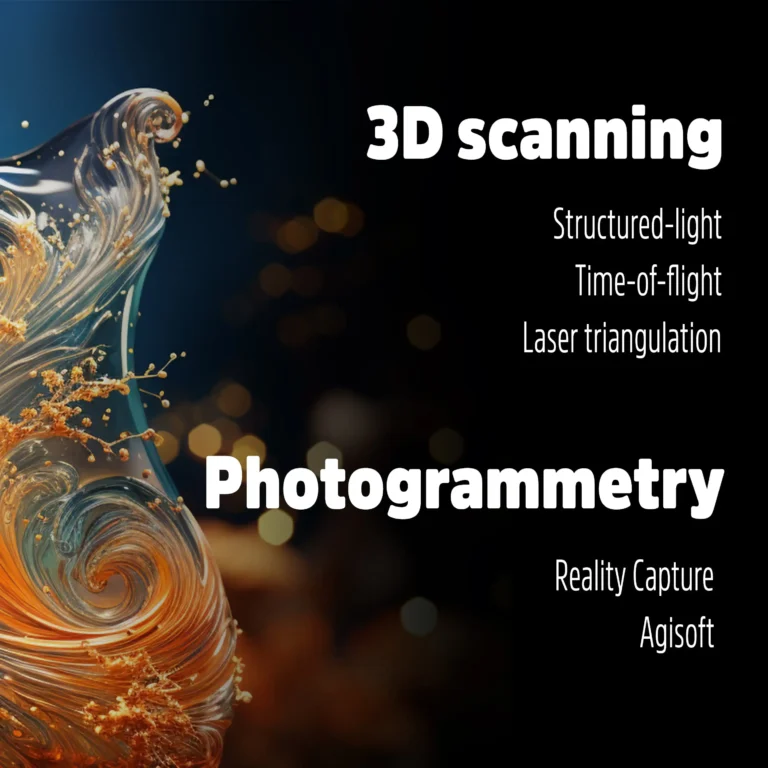3D scanning takes the replication of objects to a much higher level by enabling one to transfer an existent object into the digital format. The tools of 3D scanning and the process of doing a 3D print for your best designer creation are among the things to unearth.
1. Scan an Object in 3D: Choosing the Perfect Tool for 3D Scanning:
Structured-light and Laser Triangulation Scanners:
They are excellent in scanning small objects by projecting light on the object, creating a point cloud, and turning it into a 3D mesh model.
Time-of-Flight Scanners:
Due to their long-range that suits the scanning of large objects, time-of-flight scanners shine. In principle, they shoot laser pulses, compute the return time, and present a surface picture for the object scanned. Accuracy depends on the precise solution and area scanned.
3d Scanning with Photogrammetry:
3D picture creation without a 3D scanner can be done by combining a number of photos using photogrammetry. Software treats two-dimensional shots from various cameras, accounting for focal length, lens distortion, and the angle it was taken. Using this technology, you can use your own phone or drone. However, Lighting and reflections can negatively affect the final model making it unsuitable for high-accuracy applications.
2. Preparing the 3D Scan:
Refining a model in the 3D modeling software includes removing artifacts and optimizing it for printing by fixing holes, smoothing surfaces, and making it manifold. Resize the model according to the desired print size and orient it optimally for printing.
3. Choosing a 3D Printer:
Using 3D modeling software, refine the model, removing artifacts, and preparing for printing by hole-fixing, surface-smoothing, and manifold ensurement. Resize and orient the model for final print dimensions and optimal print.
4. Preparing the Print:
Slice the model with the printing software into layers the printer can understand. Depending on the model’s geometry, add onto that supports to prevent it from collapsing during the print job. Review everything before sending it off for the print.
5. Printing the 3D Scan:
Load correct filament or materials to printer head and start the printing process. Supervise the ongoing printing process, troubleshooting issues along the way. After printing, remove print from print head, perform post-processes such as removing support, cleaning, etc., and enjoy a physical replica.