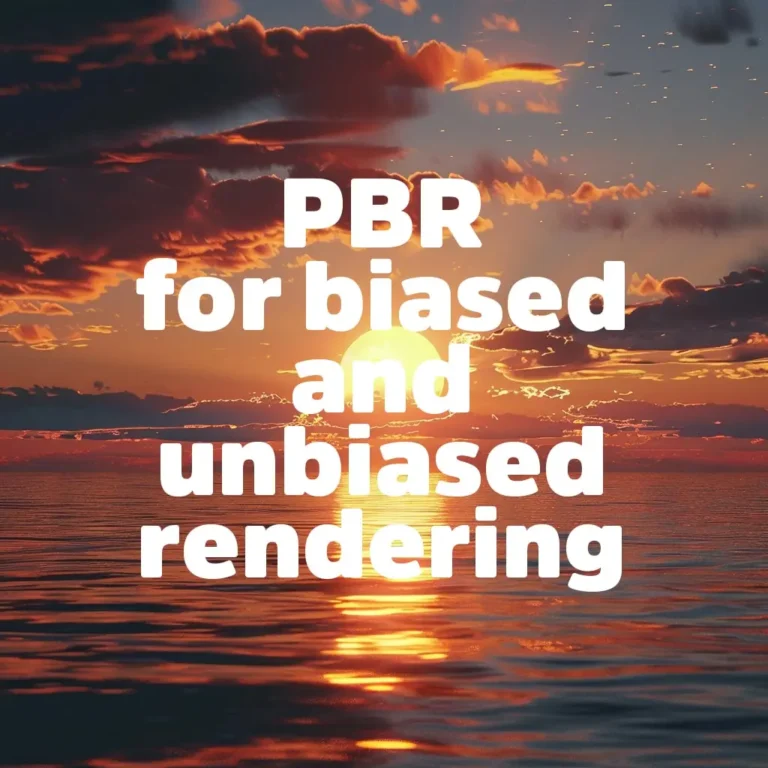PBR or Physically-Based Rendering is, in fact, magic that makes the 3D world look very near to reality. It goes beyond just applying textures narrating that the work is done. PBR goes in-depth to study how light and materials behave in the real world, so that your rendering could never turn out to look like PS2 cutscene. Let us simplify that.
An Introduction: Mechanism of PBR. PBR has certain main concepts which make it strong. These concepts are the working rules for rendering in a more realistic fashion:
Materials That Make Sense:
The PBR materials try to imitate objects in the world. Instead of saying “hey, this is a shiny thing,” PBR proposes certain properties, such as albedo (base color), roughness (the smoothness or roughness of the surface), and metallicness (how metal-like it is). It’s like giving your materials a personality; they react to light in a natural way.
Energy Conservation: No free light here
No free light just appearing out of nowhere. If a surface reflects light, it will not glow unless it is a self-illuminated surface, keeping things grounded and far away from CGI over-lighting.
Importance Sampling: Work Smarter, Not Harder
Rendering becomes a real strain on the resources, and therefore PBR uses this trick to funnel energy toward light paths that matter. Instead of considering the impacts of every possible bounce (which could take ages), it concentrates on those which truly affect the final image. Think about it in the same way as code optimization; cut the fluff so that the valuable stuff remains.
Microfacet Theory: The Devil is in the Detail
Real-world surfaces are smooth but anomalies such as micro bumps and imperfections affect how light bounces off them. PBR simulates these using microfacet theory. Shading models, such as Cook-Torrance and GGX, get their foundation from this, where the scattering of light on the microscopic bumps is calculated based on roughness and reflectivity. This is what differentiates surfaces looking gritty, glossy, or anywhere in between.
HDR Lighting: Go Big or Go Home
High Dynamic Range (HDR) lighting incorporates capturing a wide range of light values from the darkest shadows to the brightest highlights. This is central to realistic lighting, especially in complex scenes like sunset or neon lights in a cityscape.
Biased in PRB: Fast, Fun, and Not-Great Rendering
Biased rendering is focused on really fast execution and styling-it’s the fast-food rendering: fast cooking, adjustable to the preference of clients, but scarcely meeting tropicana & quality control.
Rasterization:
The mainstream for everything real-time, rasterization gives up on calculating the whole light path and quickly works to transform 3D objects into 2D pixels. Exceedingly realistic but undercutting certain physics for the sake of faster calculations, rasterization is the good enough option for places needing frames per second above photorealism.
Screen Space Techniques:
The neat little tricks work on the assumption that we have something already registered on the screen. It refers to techniques such as screen-space reflections (SSR) or screen-space ambient occlusion (SSAO) to give depth and detail without resorting to the drastic measure of recalculating the whole scene. Think of it like the filter you put on your picture that works fast, looks good, and doesn’t really care about realism in most situations!
Unbiased Rendering in PRB: The Perfectionist's Playground
Unbiased rendering, conversely, describes something which is really rigorous, albeit rather time-consuming. This is where all those jaw-droppingly hyper-realistic-looking renders inhabit—just those ones that will lead you to wonder if they’re mostly CG or real.
Path Tracing:
This is the holy grail of realism. It mathematically simulates light by tracing random paths while bouncing through the scene, considering every interaction. “Throwing a million darts at a bull’s-eye” is more akin to this, in that it will literally hit the target in the long run but will take forever to hit the mark. The result is super accurate in light and shadowing.
Photon Mapping:
This operates in a two-step manner. First, photon mapping investigates and stores how light transmits within a scene. Then it exploits that data to process the image. This renders it advantageous for global illumination, wherein light bounces here and there subtly lighting the scene up. Just imagine, then, the lighting was pre-baked to maximize the realism.
Going Down the Line-PBR Is Your Creative Playground
PBR can grant creativity enough freedom to stylize a game all the way through making it into hyper-realism. Biased rendering is your best friend when working in areas such as games or anything requiring real-time rendering. When one strives for doggone-realism away from all competition, the answer is unbiased rendering, given the time.
In all these cases, the final choice depends on what you need. PBR is thus likened to a Swiss army knife-perfectly handy and powerful-to help with your creative vision. There is a PBR method for you-whether you are fast or thorough. Now go create with glory!
If you are curious about rendering, take a look at biased and unbiased methods further!
Biased rendering, a powerful technique in computer graphics. It prioritizes…